Although there are plenty of tools for checking the popularity of your blog, for many of us Google provides much of our blog traffic.
Darren Rowse of ProBlogger reports that Google’s currently updating their backlink and PageRank. What does this mean to you?
Backlinks, also known as incoming links, are the number of links from
other Web sites or blogs that point to your Web site (or blog.)
PageRank is Google’s rank from 0 – 10 of the value of incoming links
and is part of their algorithm for determining how your blog ranks.
To determine your backlinks type "link:www.yourdomain.com" into the
Google search box. (Do I really need to say "without the quotes?") As
you may know, the number and quality of incoming links effects how your
blog ranks at Google and other search engines.
(In case you’re interested, Business Blog Consulting has 3,260 incoming links and a PageRank of 7.)
Darren goes on to talk about one of my favorite page rank tools, Keyword Tracker.
With this tool you can find out how your blog ranks for specific terms,
such as "business blog" or "blog marketing". Darren says you have to
run the report each time you want it updated, but if you have access to
a cron you can have your server run the request for you.
A while back I wrote a Keyword Tracker tutorial that will walk you through the setup process.



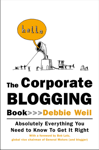



No comments for How to Check Your Blog’s Popularity
No comments yet.
Sorry, the comment form is closed at this time.